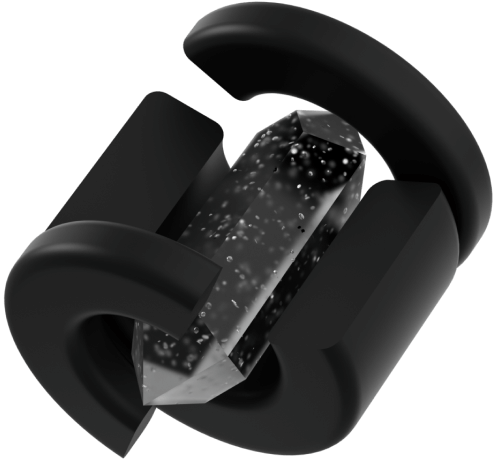Welcome to the official Bixgate API documentation. Bixgate offers a powerful and flexible API for businesses, e-commerce platforms, fintech solutions, and iGaming operators to manage user wallets, accept deposits, handle withdrawals, and integrate crypto payments seamlessly.
Getting Started
The Bixgate API is a RESTful API available under https://api.bixgate.com. All requests must include your X-Api-Key in the headers and use application/json as the Accept header.
GET /v1/currency
Host: api.bixgate.com
X-Api-Key: YOUR_API_KEY
Accept: application/json
You can manage your gateways, API keys, and webhooks directly in your dashboard: To Your Dashboard.
Gateway Types
Bixgate provides two types of crypto payment gateways:
1. Public Gateway
- Bixgate covers gas fees, manages HD wallets, and handles sweeps.
- Quick setup – ideal for most businesses.
- Not portable – wallets cannot be migrated.
- Great for platforms that want Bixgate to manage everything.
2. Dedicated Gateway
- Can migrate wallets to your own infrastructure anytime.
- You handle fees, node availability, and HD wallet security.
- Flexible and powerful – for teams with technical capability.
💡 Invoice-based Wallet Mode will be available in Q1 2026.
🔁 Instant Crypto-to-Crypto Exchange is coming in Q2 2026.
Integration Flow
- Create a Gateway (Public or Dedicated).
- Generate your API Key in the dashboard.
- Activate your Webhook (URL + HMAC Secret).
- Use the API to create a SubUser (your end customer).
- Display wallet address and available currency/network .
- Listen for Deposit and Withdraw Webhooks.
- Balance is swept to your main wallet automatically (configurable in dedicated).
- Use the API to check balances, rates, transactions, or withdraw funds.
Webhook Integration
Webhooks notify you when key events happen, like successful deposits or withdrawals. You must configure:
- Webhook URL – your endpoint
- HMAC Secret – used to verify authenticity
Signature Verification (C#)
public static string GenerateHmacSha256(string secretKey, string payload)
{
var encoding = Encoding.UTF8;
using var hmac = new HMACSHA256(encoding.GetBytes(secretKey));
var hashBytes = hmac.ComputeHash(encoding.GetBytes(payload));
return BitConverter.ToString(hashBytes).Replace("-", "").ToLower(); // hex format
}
Webhook Payload Sample
{
"Event": "Withdraw",
"SubUserIdentifier": "cfa16b86",
"Data": {
"TxId": "d16dea338c61....",
"InternalHash": "BixBT36328ac7d62b....",
"BlockNumber": 0,
"Amount": 4.5171,
"Address": "TPhCMv****DACb5NqMVZ",
"InteractedWalletAddress": "TCtXL2ZXN*****NjXzz",
"TransactionTypeId": 2,
"StatusId": 3,
"UsdRate": 0.33206,
"UsdTotal": 1.49998,
"Currency": {
"Id": 2,
"Name": "TRON",
"Symbol": "TRX",
"ContractAddress": "native",
"NetworkId": 3,
"DecimalPlaces": 4,
"IsActive": true,
"Logo": "[logo url]",
"Network": {
"Id": 3,
"Name": "TRON",
"IsActive": true,
"Logo": "[logo url]"
}
},
"BlockchainWallet": {
"DepositAddress": "TPhC****b5NqMVZ",
"IsActive": true,
"Network": {
"Id": 3,
"Name": "TRON",
"IsActive": true,
"Logo": "[logo url]"
}
},
"Status": "Processing",
"TransactionType": "Withdraw"
},
"GatewayName": "test",
"RetryCount": 0,
"Timestamp": "2025-06-08T22:24:32.1049434Z"
}
}
Standard API Response Format
All responses follow a standardized JSON format:
{
"IsSuccess": true,
"Data": { ... },
"ErrorCode": null,
"ErrorMessage": null,
"ValidationErrors": [],
"CorrelationId": "xxxxxxxx-xxxx-xxxx-xxxx-xxxxxxxxxxxx"
}
Always log the CorrelationId for troubleshooting and traceability. It propagates through services and is returned in all responses.
Available API Features
- 📥 Create SubUser (your end customer).
- 🔐 Manage your Gateway Wallets
- 💸 Withdraw Funds
- 💱 Get Currency Rate
- 🌐 Get Available Networks
- 🪙 Get Available Currencies
- 📊 Get Gateway Balances
- 📑 Get Transaction Info (via TxID or Internal Hash)
👉 All endpoints are available in Swagger UI for testing.
Security & Best Practices
- 🔒 Always store your
X-Api-Keysecurely. Rotate regularly. - 🛡️ Validate HMAC-SHA256 signatures on webhooks.
- 📌 Rate limit your endpoint usage.
- 🕵️♂️ Monitor transactions with
CorrelationIdand logs. - 📉 Use USD conversion to calculate fiat values (see rate endpoints).
- 🧪 Use staging gateway for testing before production.
Platform Roadmap
- 📄 Invoice-based Wallets – Q1 2026
- 🔁 Instant Crypto-to-Crypto Exchange – Q2 2026
- 🧠 KYB-Based Custom Gateway Migration
- 📈 Advanced Ledger & Analytics